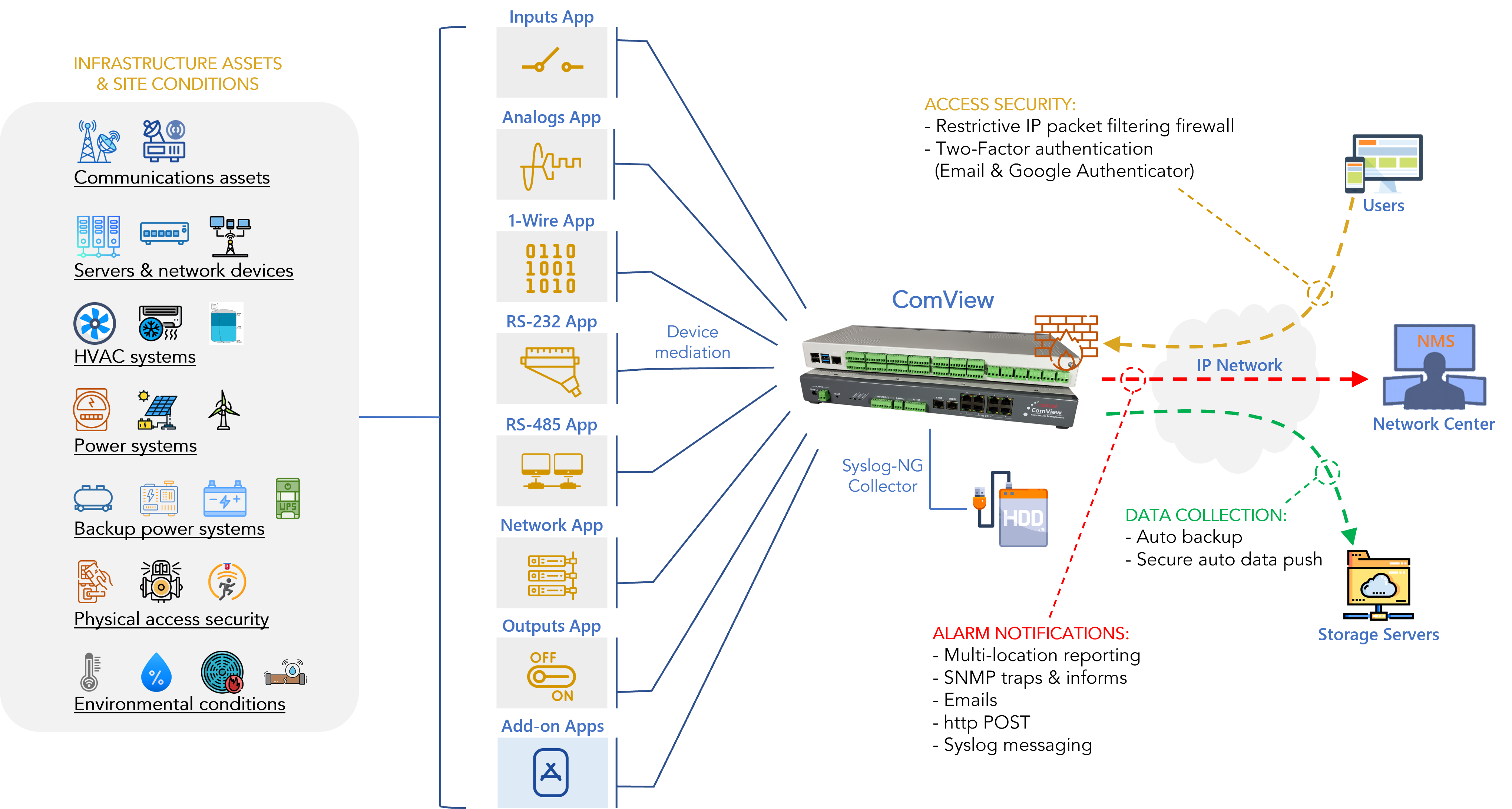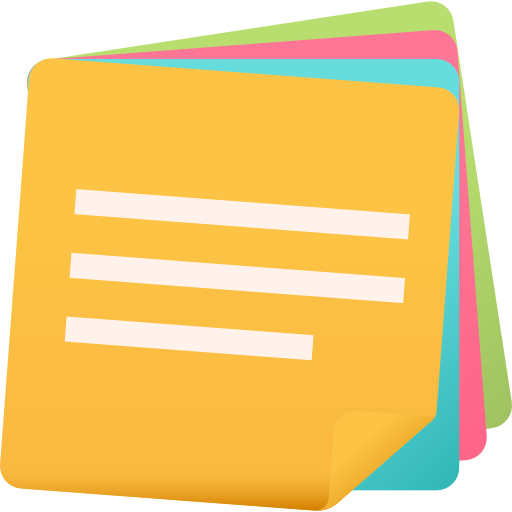CSSTEL offers ComView site management IoT gateways to help you streamline the processes used in remote site monitoring and management to improve your operational efficiency, particularly in a heterogeneous infrastructure site that consists of a wide spectrum of managed and unmanaged assets and environmental conditions.

ComView NXS

ComView NXM

ComView NXL

ComView NXX
one mediating platform
ComView integrates various physical interfaces on one platform to help users consolidate the connectivity of different types of onsite equipment, devices, and sensors. User apps are then used to mediate with these onsite devices to perform tasks such as detecting contact inputs, measuring analog signals, protocol-based communication, data collection and conversion, application-specific data processing, alarm monitoring, and a suite of other functions.
ComView provides users a web-based interface intuitively structured to simplify the configuration of user apps, while its dashboard displays user app activities, status, and other crucial information for instant visibility into the site being managed.
ComView provides users a web-based interface intuitively structured to simplify the configuration of user apps, while its dashboard displays user app activities, status, and other crucial information for instant visibility into the site being managed.

In contrast with disparate solutions, with ComView platform users can now manage their remote sites with consistency and uniformity to improve their operational efficiency and cost effectiveness.
versatility
ComView platform offers a suite of user apps, each developed with flexibility and adaptability in mind. Users can easily define the app operating parameters, data conversion and mappings, data record formats, and other parameters as required.
Furthermore, the user apps are modular and use Python, a popular and widely used high-level programming language. Users can readily customize or improve the user apps or create new ones to suit their specific operational needs - now and in the future.
Furthermore, the user apps are modular and use Python, a popular and widely used high-level programming language. Users can readily customize or improve the user apps or create new ones to suit their specific operational needs - now and in the future.
Distributed
ComView platform includes unique capabilities that can perform site management tasks onsite and in real-time, enabling users to implement distributed site management to help reduce decision-making time and operational overhead.
With ComView, onsite tasks such as taking automatic corrective action on alarm, executing user scripts in response to event, application-specific data processing, report generation, and data visualizations for trend analysis are now possible.
With ComView, onsite tasks such as taking automatic corrective action on alarm, executing user scripts in response to event, application-specific data processing, report generation, and data visualizations for trend analysis are now possible.

Do-It-Yourself
ComView unique software architecture makes “Do-It-Yourself” possible. If so desired, users can easily get into software development that can range from simple software enhancements and customizations to new user app programming.
DIY is made possible with user apps written in Python programming language, accessible data streams via named pipes, and CSV-formatted application data files. Users can customize existing app functionality by modifying its Python source, develop new app based on data streams by listening to named pipes, create new reports by using CSV-formatted application data, and more.
DIY gives users that peace of mind, knowing that they are in control of ComView solutions.
DIY is made possible with user apps written in Python programming language, accessible data streams via named pipes, and CSV-formatted application data files. Users can customize existing app functionality by modifying its Python source, develop new app based on data streams by listening to named pipes, create new reports by using CSV-formatted application data, and more.
DIY gives users that peace of mind, knowing that they are in control of ComView solutions.
other feature highlights

secure access
ComView secures its access with a restrictive IP packet filtering firewall to accept network traffic only from user-predefined IP addresses. Once accepted, login attempts will be authenticated with user-defined email 2FA and/or Google Authenticator.
Upon successful login, access privileges are granted according to the role-based authorization. In the meanwhile, all data transfers are SSL-encrypted to protect data confidentiality.
Upon successful login, access privileges are granted according to the role-based authorization. In the meanwhile, all data transfers are SSL-encrypted to protect data confidentiality.

advanced alarm monitor
ComView lets users define alarm conditions and action to take on alarm. Alarm condition can be a simple timed Low/High state to monitor contact input, fall-below/rise-above/equal threshold with bandgap to monitor any measured variable, or regular expression to monitor any ASCII data stream from serial ports, TCP/UDP network sockets, SNMP traps, or syslog messages.
Action to take automatically includes activating output relays to control onsite devices and/or executing user script to perform specific tasks.
Action to take automatically includes activating output relays to control onsite devices and/or executing user script to perform specific tasks.

flexible alarm delivery
ComView can deliver alarm to various locations using multiple notification methods. Delivering alarm via email, SNMP trap/inform, http POST, and syslog ensures it reaches the intended recipients at various locations such as global network center, regional network center, and field personnel for attention and corrective action.
ComView also notifies users when the alarm condition previously reported has been cleared to help reduce unnecessary operational workload.
ComView also notifies users when the alarm condition previously reported has been cleared to help reduce unnecessary operational workload.

high uptime, high availability
Designed to operate in a 24/7 unattended environment, ComView platform implements a system supervisor for self-monitoring and self-control with user-definable operating parameters to help achieve system high uptime and high availability.
Network links, system soft restart, system reboot can be scheduled to auto restart, while system services and user applications are continually monitored and auto restarted if necessary to ensure the overall operational integrity of ComView.
Network links, system soft restart, system reboot can be scheduled to auto restart, while system services and user applications are continually monitored and auto restarted if necessary to ensure the overall operational integrity of ComView.

modern plaform
ComView is based on a quad-core 64-bit/1.5GHz SoC, Ubuntu Server 64-bit 22.04 LTS OS, Python/Flask, and NGINX web server to form a capable platform that can deliver solutions to meet the user requirements now and in the future.
Modular software architecture enables the delivery of ComView solutions as a collection of user apps that can be individually enhanced and customized while new apps can be readily added as required.
Modular software architecture enables the delivery of ComView solutions as a collection of user apps that can be individually enhanced and customized while new apps can be readily added as required.

NMS integration simplified
Integrating ComView into users existing NMS is simplified. SNMP-based NMS can readily receive SNMP traps/informs for alarms while it can poll ComView SNMP agent for data. Web-based NMS can receive alarms in common JSON format while it can get data using HTTP requests. Syslog-based NMS can receive syslog messages for alarms.
For centralized data acquisition, ComView can automatically push its data files to a remote file server for further upstream data processing. For real-time site details, users simply log on ComView to view its web-based dashboard, data streams, reports, and data visualizations.
For centralized data acquisition, ComView can automatically push its data files to a remote file server for further upstream data processing. For real-time site details, users simply log on ComView to view its web-based dashboard, data streams, reports, and data visualizations.
more information
©CSSTEL 2023